Saved Cart v1
Overview
Save, Edit, and Send Cart Quotes with Ease
Let your customers pick up where they left off.
The SavedCart module for Magento 2 lets users and admins save shopping carts as quotes, edit them later, and send them via email. It’s perfect for B2B stores or any business managing large or complex orders that require approvals, follow-ups, or multiple sessions before checkout.
With SavedCart, you simplify the buying journey and close more sales with less friction.
Key Features
- Save Your Cart for Later: Allow customers or staff to save their shopping cart and return to it anytime — no need to rebuild orders from scratch.
- Email Saved Carts: Share saved carts via email for client approval, internal collaboration, or convenient reordering.
- One-Click Cart Restore: Quickly restore a previously saved cart and go straight to checkout — saving time and clicks.
- Perfect for Repeat Orders and Marketing Sets: Use saved carts to build curated product lists for campaigns, wholesale packs, or frequently ordered items.
- Streamlined Customer Experience: Improves user flow with a faster, frictionless reordering process right inside Magento 2.
- Simple Product Compatibility: Built specifically for simple products, ensuring smooth operation with the Magento cart and quote system.
- Theme-Friendly Integration: Works with any Magento 2 frontend theme — no custom design work needed.
- Boost Efficiency and Sales: Save time for teams, increase repeat purchases, and improve your store’s operational flow.
Technical Highlights
- Built on Magento Standards: Developed using native Magento controllers, dependency injection, and service contracts for optimal stability and compatibility.
- Save, Email, and Restore Carts: Customers or reps can save their cart, receive it via email, and restore it later with a single click.
- Simple Product Support: Currently supports only simple products for cart saving and restoration — ensuring reliable, conflict-free usage.
-
Automated Quote Validation:
A background cron job (
SavedCart\Cron\Validate) keeps saved quotes clean by removing expired or invalid entries automatically. - Seamless Frontend Integration: Easily integrated into your store’s layout using custom Magento blocks — no theme overhaul required.
-
REST API Enabled:
Fully supports
GETandPOSToperations via Magento’swebapi.xmlfor headless, mobile app, or custom platform integrations. - Secure Magento Controller Architecture: All core actions (save, restore, delete) are handled through secured Magento controller logic — not external scripts.
- Modular and Extendable: Built with service interfaces for easy extension, customization, and long-term maintainability.
Why It’s Useful
This module is a must-have for merchants dealing with:
- Frequent large orders that require manager approval
- Customers who request quotes before purchase
- Complex buying processes that span multiple sessions or decision-makers
Built for B2B, Bulk, and Repeat Buyers
SavedCart is ideal for:
- Wholesale or B2B buyers who need time or approval before checkout
- Customers who frequently reorder the same items in bulk
- Sales teams that prepare and send custom quotes
Start Saving More Carts (and More Sales)
Give your Magento store a quote-saving power tool designed to boost conversion and reduce friction. Especially useful for high-consideration or B2B buying cycles.
Give your Magento store a quote-saving power tool designed to boost conversion and reduce friction. Especially useful for high-consideration or B2B buying cycles.
→ Download SavedCart for Magento 2 now and streamline your quoting process.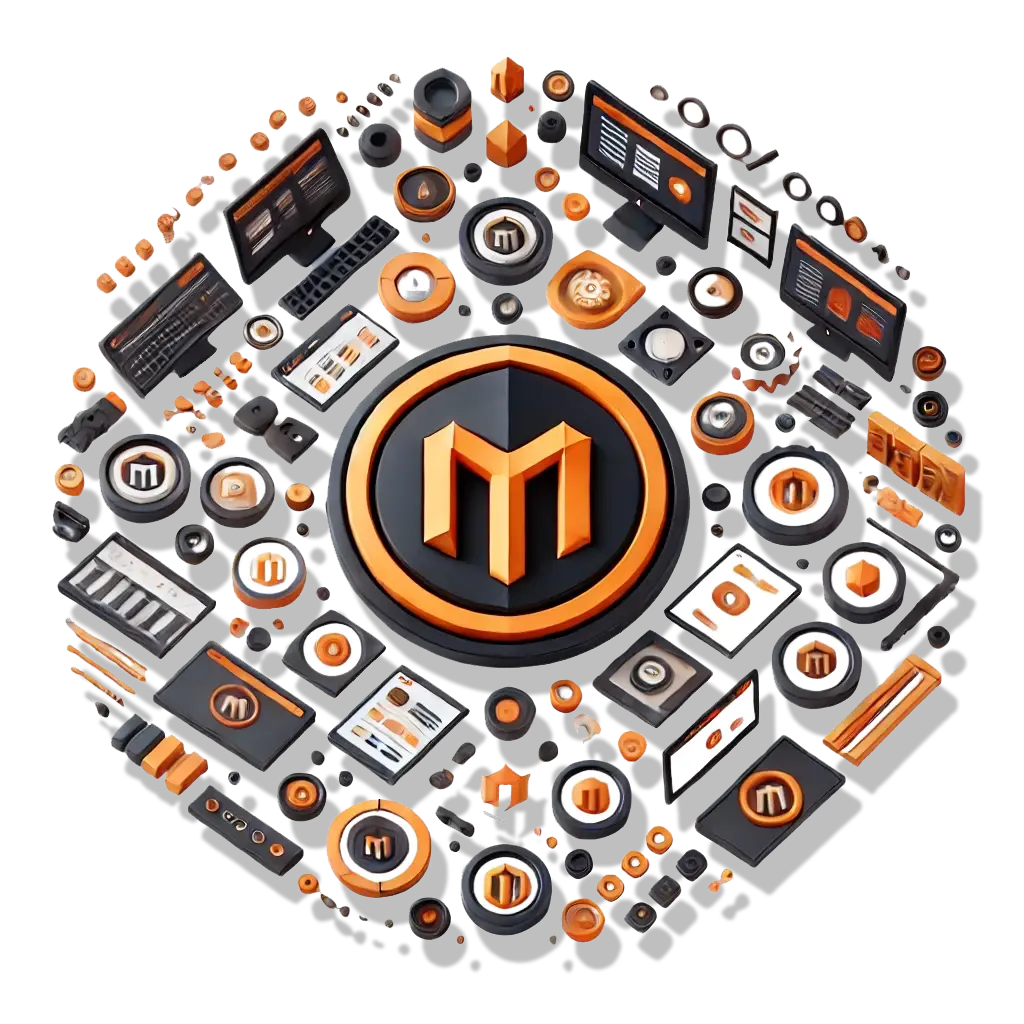
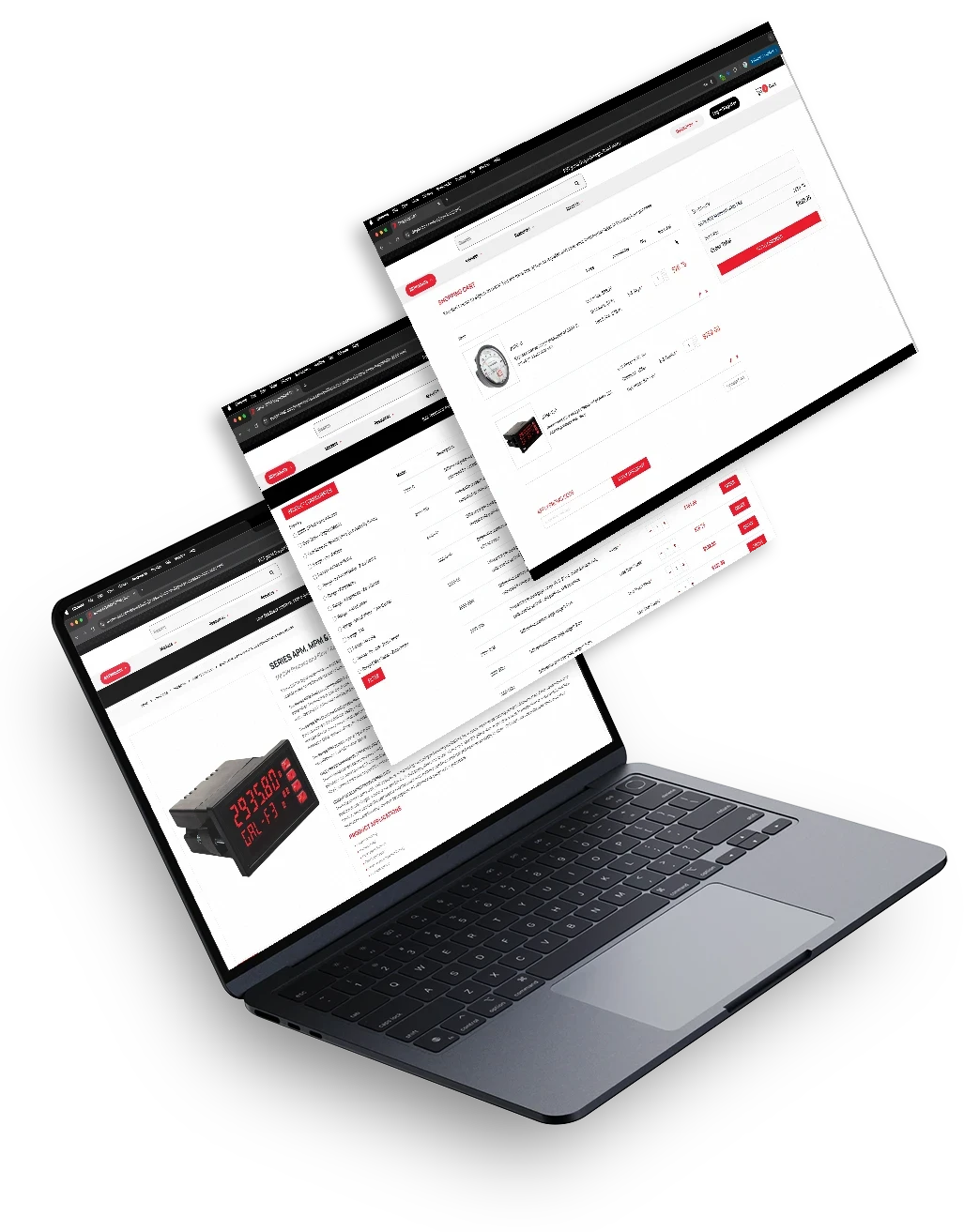
FAQ
A: No, only logged-in users can save and access quotes for security and session tracking purposes.
A: Yes, it supports Magento 2.x and PHP versions from 7.0 through 8.4.
A: Yes, both customers and administrators can update saved quotes before sending or checking out.
A: Yes, SavedCart supports multi-store Magento environments and respects store-specific cart behavior.
A: Out of the box, the module uses Magento’s default email templates, but you can customize them through your theme or transactional email settings.
A: Not at all. It is lightweight and uses native Magento logic to ensure minimal system impact.

